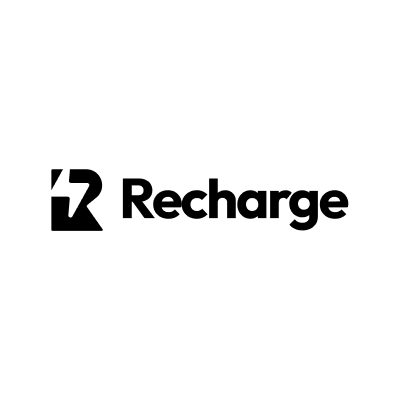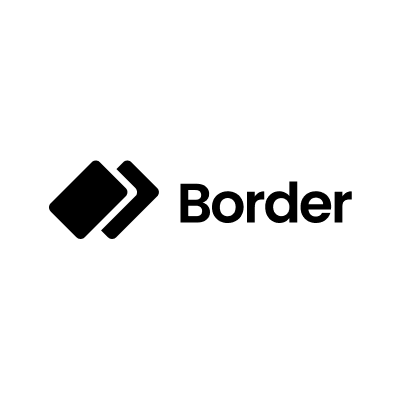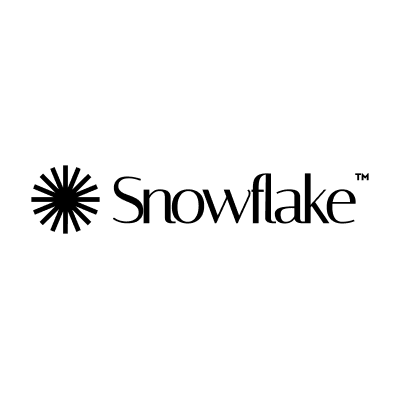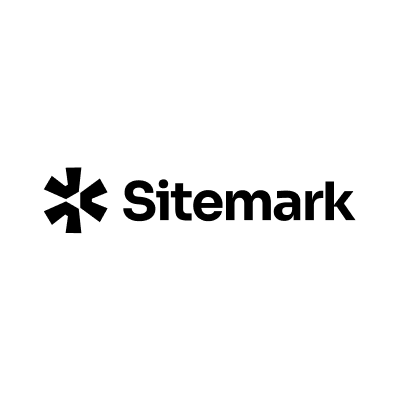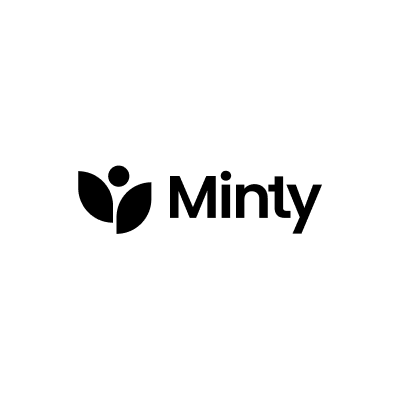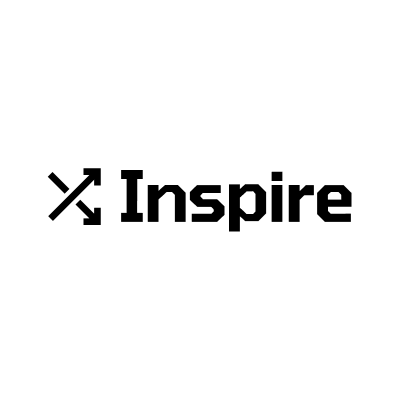Got Questions?
Step 1: Go to the WASender official website homepage.
Step 2: Click on the 'Try For FREE' or the "Add to Chrome" button.
Step 3: Click on the 'Add to Chrome' button from the official Chrome web store page.
Step 4: Pin the extension (with the black WA icon) to Chrome: Watch tutorial
You are All set, good to go!
WASender now includes powerful AI capabilities designed to improve your WhatsApp, reduce the risk of bans and make your overall experience seamless.
1. AI Message Redrafter
The AI will detect and improve your message copy to keep it interactive and conversational rather than promotional and spammy.
2. Automatic Ban Reduction Features
The AI tells you the possible reasons your audience might report and get your number banned. Best part- it can also fix the message for you, significantly decreasing the chances of spamming.
3. AI-Powered Reply Analysis
Sorts your audience into interested, not interested and unsubscribers; based on the nature of their reply.
4. Unsubscribers list
Automatically excludes users who have unsubscribed from all future messaging, helping you save your number from being reported.
5. AI Replies & Chatbot
Engages with your prospects instantly, in any language saving you all the missed opportunities due to delayed responses.
At WASender, we offer both FREE and PRO features! 🚀
FREE Features:
- Send single or bulk WhatsApp messages (up to 10 messages) without saving numbers: Watch tutorial
- No software installation needed (Chrome extension)
- Upload excel sheet to send messages to contacts in any country: Watch tutorial
PRO Features:
- Personalized messaging from excel sheet: Watch tutorial
- Attachment sending: Watch tutorial
- WhatsApp number filtering: Watch tutorial
- Time and batch gap controls: Watch tutorial
- Reports download: Watch tutorial
- One-click contact download: Watch tutorial
- Instant support: Watch tutorial
- Automatic Ban Reduction features
- Automatic Reply Analysis
- Unsubscribers List
- AI Message Redrafter
- AI Replies and Chatbot
| Feature | WaSender Pro | WaSender Free |
|---|---|---|
| Unlimited blast in one go | ✅ Supported | ✅ Upto 10 contacts |
| Send attachment up to 8MB with message | ✅ Supported | ❌ Not available |
| Personalize messages (name, city, etc.) | ✅ Available | ❌ Not available |
| Download contacts (chat, phone, labels, group) | ✅ Supported | ❌ Not allowed |
| Run WhatsApp filter to identify invalid numbers | ✅ Can run before sending | ❌ Not available |
| Send caption with PDF attachment | ✅ Supported | ❌ Only images supported |
| Download all contacts | ✅ Available | ❌ Limited availability |
| Download message report (sent/failed/pending) | ✅ Available | ❌ Not available |
| Set time-gap and send in automatic batches | ✅ Available | ❌ Manual sending only |
| Automatic Ban Reduction features | ✅ Available | ❌ Not available |
| Automatic Reply Analysis | ✅ Available | ❌ Not available |
| Unsubscribers List | ✅ Available | ❌ Not available |
| AI Message Redrafter | ✅ Available | ❌ Not available |
| AI Replies and Chatbot | ✅ Available | ❌ Not available |
Buying the Pro Version does not guarantee that your number won't be banned. However, the following do's and don't may reduce the chances of number banning:
Do's:
1. Draft your messages using the AI Redrafter. It will help you to create an interactive, conversational message rather than a robotic promotional one.
2. Set a random time gap between messages, a batch gap of five minutes, and a time gap of 10 seconds at least is suggested. (Pro feature: Watch tutorial).
3. Send name customized messages (Pro feature: Watch tutorial).
4. Use WA Sender's AI suggestions while drafting your message to prevent your number from getting banned.
5. Use a WhatsApp number that is at least three months old.
6. Give every contact option to unsubscribe if they're not interested, so that they do not report spamming on your number.
Don't:
1. Don't send from your personal/main business number.
2. Don't send to unknown contacts.
3. Don't send more than 50 messages in one go.
4. Don't send more than 500 messages in one day.
5. Don't use new number with no history.
6. Don't send over WiFi (preferably use mobile internet).
7. Don't send messages to your Unsubscribers. This saves your number from being reported as 'spam' by the users.
✅ License Activation Info
🟢 Automatic Activation:
Your license is automatically applied immediately after purchase. You don't need to do anything else!
📞 Important:
At the time of purchase, please ensure that the mobile number you enter is correct and includes the
appropriate country code (e.g., 🇮🇳 +91 for India), as the license is activated on that specific number.
At WASender, we provide support through multiple channels:🌐
- Email Support: admin@wasender.com
- WhatsApp Support: https://wa.me/919027172291
- Support Hours: 10:00 AM to 7:00 PM IST 🕰️
For after-hours human support, please email us and we'll respond within 24 hours! 📧